Best Practices for Integrating Salesforce with Other Systems
One of the most effective CRM systems is Salesforce, which helps companies improve efficiency, automate procedures, and streamline client connections. It must, however, integrate easily with other systems, including as ERP, marketing automation tools, e-commerce platforms, and third-party apps, in order to reach its full potential. Salesforce integration solutions are useful in this situation. By […]
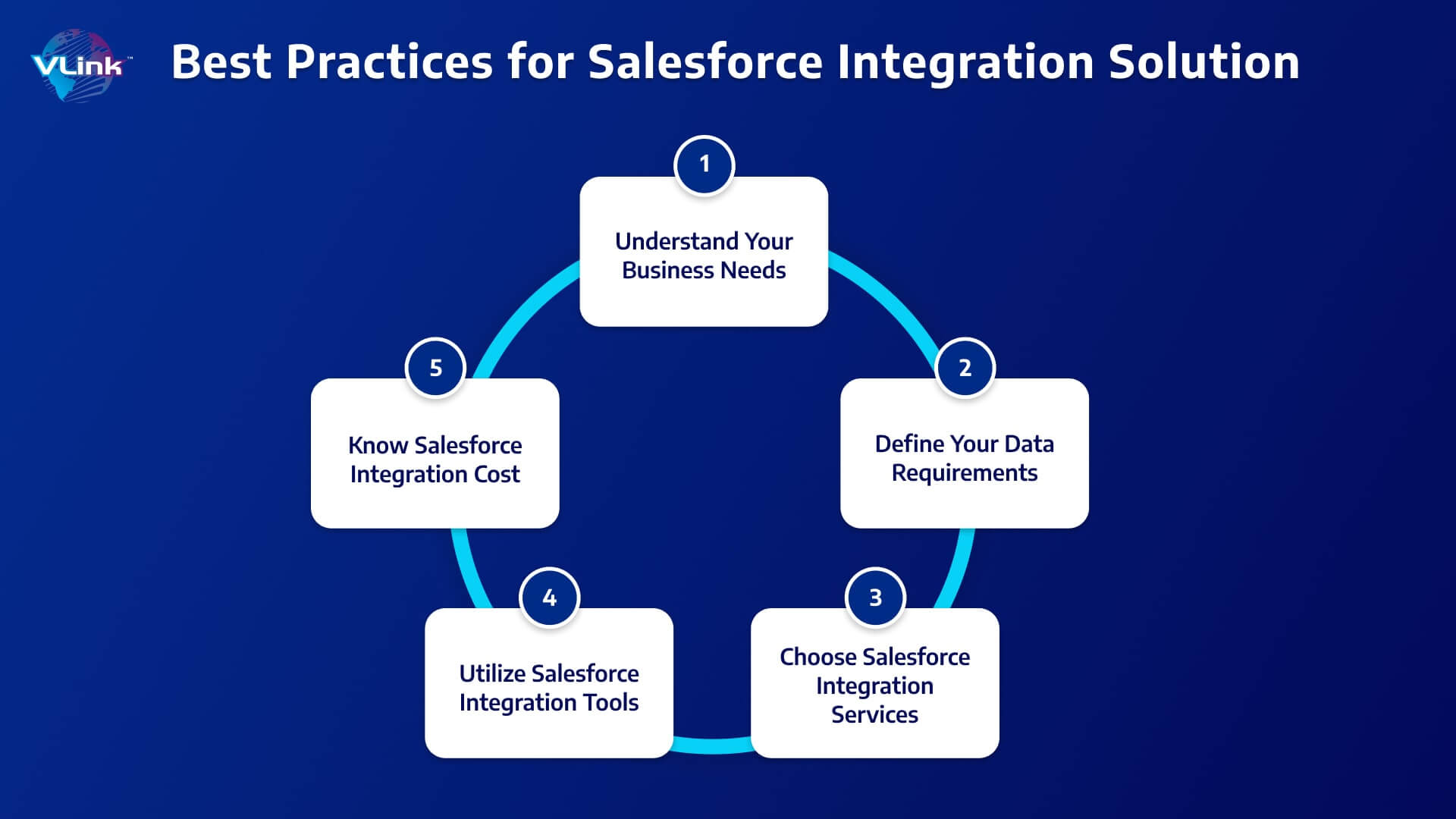
best practice for salesforce integration solution 62aeae8957
One of the most effective CRM systems is Salesforce, which helps companies improve efficiency, automate procedures, and streamline client connections. It must, however, integrate easily with other systems, including as ERP, marketing automation tools, e-commerce platforms, and third-party apps, in order to reach its full potential. Salesforce integration solutions are useful in this situation.
By integrating Salesforce with other systems, silos are removed, data flow is guaranteed, and decision-making is enhanced. However, thorough preparation and execution are necessary for a successful integration. Let’s examine how Salesforce Health Cloud partners may assist healthcare organizations in achieving smooth interoperability and the best practices for integrating Salesforce with other systems.
1. Define Your Integration Goals Clearly
Having a clear understanding of what you want to achieve with your Salesforce integration is crucial. Without a well-defined strategy, you may end up with inefficient workflows and unorganized data.
Before starting an integration project, it’s essential to identify the business goals and desired outcomes. Ask yourself:
- What problems will the integration solve?
- What data needs to be shared between systems?
- What processes should be automated?
For example, a healthcare provider using Salesforce Health Cloud may want to integrate it with an electronic health record (EHR) system to improve patient care and reduce administrative work. Clearly defining objectives will ensure a focused approach.
2. Choose the Right Integration Method
Selecting the right integration method is essential to ensure smooth and efficient data exchange between Salesforce and other platforms.
There are multiple ways to integrate Salesforce with other platforms, and selecting the right method depends on your needs:
- API-based Integration – Uses Salesforce’s REST or SOAP APIs to connect with external applications.
- Middleware Solutions – Tools like MuleSoft, Dell Boomi, or Zapier act as intermediaries, facilitating seamless data exchange.
- Native Connectors – Some apps, like HubSpot or QuickBooks, offer built-in Salesforce connectors for easy integration.
- Custom Code – When out-of-the-box solutions don’t fit, developers can create custom integrations using Apex or external scripts.
Understanding the pros and cons of each method will help you select the best approach for your business.
3. Ensure Data Consistency and Accuracy
Data inconsistencies can lead to errors, duplicate records, and operational inefficiencies. Keeping your data clean and accurate is essential for seamless integration.
One of the biggest challenges in system integration is maintaining data consistency. Inaccurate or duplicate data can lead to confusion and inefficiencies. To prevent this:
- Implement data validation rules to maintain accuracy.
- Use deduplication tools to clean up redundant records.
- Establish data ownership policies to define who can modify information.
For instance, in a healthcare setting, having inconsistent patient records across Salesforce Health Cloud and an EHR system can lead to miscommunication and incorrect treatments. Ensuring clean, synchronized data is crucial for operational success.
4. Prioritize Security and Compliance
When integrating Salesforce with other systems, security should be a top priority.
Integrating Salesforce with other systems means sharing sensitive business or customer data. It’s vital to follow security best practices to protect information:
- Use OAuth authentication for secure data exchange.
- Implement role-based access control (RBAC) to restrict user permissions.
- Ensure compliance with industry regulations like GDPR, HIPAA, or PCI-DSS.
For healthcare organizations, working with Salesforce Health Cloud partners who understand compliance requirements can ensure integrations adhere to industry standards.
5. Leverage Automation for Efficiency
Automating key processes in your Salesforce integration can significantly boost efficiency, saving time and reducing manual errors. Leveraging automation can help businesses improve productivity and operational effectiveness.
A major advantage of Salesforce integration is process automation. Some examples include:
- Automatically syncing customer data from an e-commerce platform to Salesforce.
- Triggering follow-up emails when a lead is updated in a marketing tool.
- Creating real-time alerts for important patient updates in a healthcare system.
Tools like Salesforce Flow, Process Builder, and third-party automation apps can help simplify these workflows.
6. Monitor and Maintain the Integration
Once your Salesforce integration is up and running, continuous monitoring is necessary to ensure long-term success. Regular maintenance helps detect issues early and keeps integrations running smoothly.
Integration is not a one-time task—it requires ongoing monitoring and maintenance to ensure long-term efficiency. To avoid issues:
- Set up real-time error notifications to detect failures quickly.
- Conduct regular data audits to ensure consistency.
- Update API configurations and security protocols as needed.
Using Salesforce integration solutions that provide monitoring dashboards can help teams track performance and troubleshoot issues efficiently.
7. Test Extensively Before Deployment
Testing is a crucial step in any integration project.
Rushing an integration without proper testing can lead to data loss, security risks, and system crashes. To prevent this:
- Conduct sandbox testing before deploying changes to a live environment.
- Test data flow in both directions (Salesforce to external systems and vice versa).
- Simulate various user scenarios to identify potential issues.
Thorough testing ensures a smooth, error-free integration that meets business objectives.
How Expert Consulting Services Can Help
Integrating Salesforce with other systems can be complex, but you don’t have to do it alone. Melonleaf Consulting, a trusted Salesforce Health Cloud partner, specializes in designing and implementing seamless Salesforce integration solutions tailored to your business needs.
Whether you need to connect Salesforce with healthcare systems, ERP software, or third-party apps, Melonleaf Consulting can help you achieve a scalable, secure, and efficient integration. Their team of certified experts ensures smooth data flow, robust security, and compliance with industry regulations, making integration hassle-free. From strategy and planning to execution and support, Melonleaf Consulting provides end-to-end services to meet your unique business requirements.
Conclusion
Well-planned Salesforce integration solutions can transform business operations, enhance efficiency and customer satisfaction. By following best practices such as defining clear goals, ensuring data consistency, prioritizing security, and leveraging automation, businesses can achieve seamless connectivity between Salesforce and other platforms. Partnering with experts like Melonleaf Consulting can make the integration process smoother and more effective. Don’t let integration challenges hold your business back—embrace the right solutions and take your Salesforce ecosystem to new heights!
