How to Generate a QR Code?
Nowadays we can find QR codes everywhere, whether it’s accessing WIFI networks, learning information about various items, or even paying for groceries in a supermarket. These little boxes with their squares are a common sight and can make communication faster than ever before. For anyone in business today it is now essential to know how […]

how to generate a qr code
Nowadays we can find QR codes everywhere, whether it’s accessing WIFI networks, learning information about various items, or even paying for groceries in a supermarket. These little boxes with their squares are a common sight and can make communication faster than ever before.
For anyone in business today it is now essential to know how to generate a QR code and link it to your organization, your products, or you personally as a digital business card
In this article I will attempt to provide you with all you need to know about QR codes and how to get them, whatever stage of business you are at, and whether you just want a basic QR code or you want a customized code tailored to your own brand identity.
What exactly is a QR Code?
Before we start to look at how to create a QR code, we should probably clarify the subject and understand exactly what we are talking about.
A QR (Quick Response) code is similar to a bar code and can be scanned just like a barcode to reveal and communicate information. Unlike barcodes, QR codes do not need a special scanning device, they can be scanned by apps that you will find in the camera function of just about every smartphone on the market today.
Practically any data can be stored on a QR code for easy access, such as links to websites, informative displays, personal and business contact details, and WIFI network access.
The reason for the popularity of QR codes in today’s world is because they are so versatile and can store just about anything that the owner wishes to communicate. QR codes can be easily linked to URLs so that scanning a QR code sends the user straight to the online resource of the URL address. They can also be linked to other online material such as images, media files and text documents.
Basic QR code generating
The process of generating a QR code is fairly straightforward and just involves some simple steps, as follows:
1. Find a QR Code Generator: A quick internet search will give you a number of options for QR code generators, many of them free or with a free trial period.
One of the most popular QR code generator is QRShow. This website offers a free service for limited features with customizable results, and longer term use requires a subscription fee.
2. Choose the data to link: The QRShow code generator allows you to select what type of data you want displayed by the code.
3. Upload your information: When creating a QR code, you just need to copy/paste the web link you want the QR code to be directed to. It is important to be accurate in this, since the QR code relies totally on the link information, usually a web address.
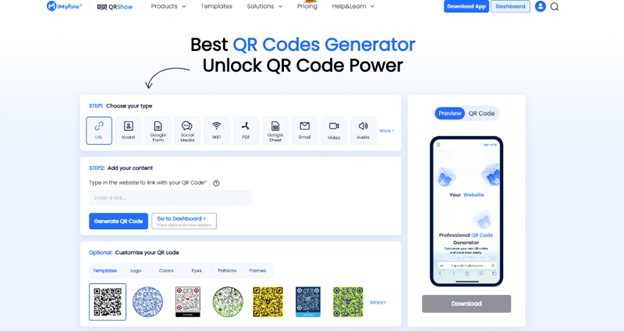
4. Customize the QR Code: This is an optional feature offered by the QR code generator and it allows you to choose the color of the code displayed, the shape (for example, square or round) and you can highlight it with a frame or add your brand logo. Many QR Codes are simple black and white, so a customized code can stand out from the crowd and be more visible.
- Click Generate: When you have correctly entered your link and you are happy with any customization details you can click on the Generate button to get your code almost instantly. In QRShow, you can then download the QR code file in any format you wish, whether SVG or PNG for instance, and then save it.
Benefits of Generating QR codes
Why use a QR code? Well, there are some great advantages especially in business branding and marketing, in fact in general communication. Here are some of the main benefits:
Easy Sharing: Before QR codes, users had to type lengthy URL addresses into their devices and browsers, with subsequent mistakes and repetitions. Now we can just scan the QR code with the app on our smartphone and instantly get access to the relevant website. This sounds simple but it can be crucial when quick information is needed, such as sharing data in marketing events and when meeting business people.
Enhancing marketing initiatives: Linking your data to a QR code can really help with promotions and marketing. Having the code on materials such as flyers, in store materials, or actual product packaging, drives website traffic and can boost engagement by directing your customers to special offers, social media, and exclusive content.
Cost effective and versatile: Most QR code generators are free or relatively low cost so small businesses can compete easily with larger organizations and utilize the technology to grow their brand visibility. QR codes are so versatile they can be placed anywhere, even on business cards and company emails so that your information can be accessed by a wide range of users who only need to scan the code with their smartphone.
Conclusion
The ability to generate a QR code is a key skill in the digital age. It simplifies the sharing of data and can enhance your marketing efforts. As a versatile and low cost option, a QR code can drive website traffic, SEO, and customer engagement. There are very good reasons why QR codes are so ubiquitous in the market today and embracing this technology will transform how your business network and your customers interact with your online content.
