How to Listen to Other WhatsApp Calls
Would you like to learn how other users can listen to your WhatsApp calls? Have you ever had that moment when you wanted to know what was being said while someone was on a WhatsApp voice call? This is true if one has the right tools and techniques to listen to a person’s WhatsApp call […]

whatsapp calls
Would you like to learn how other users can listen to your WhatsApp calls? Have you ever had that moment when you wanted to know what was being said while someone was on a WhatsApp voice call? This is true if one has the right tools and techniques to listen to a person’s WhatsApp call voice. Before following up, please note to consider the legal and ethical considerations. Keep reading to uncover information on the top ways to spy on someone else’s phone call.
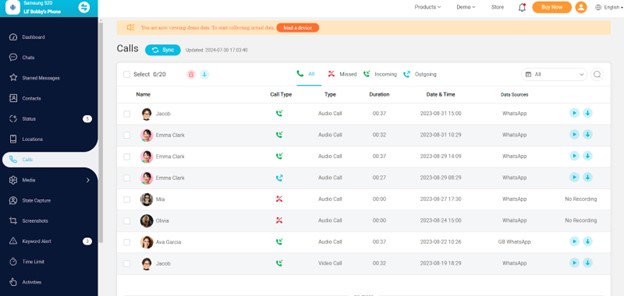
How Can I Hear Others’ WhatsApp Calls?
Listen To Call Records On Android Devices Through WhatsApp.
So, how to listen to other WhatsApp call on an Android device? You have to use a monitoring tool for WhatsApp calls. Specifically, one of the most effective available tools is KidsGuard for WhatsApp. This app can help you navigate the content of a WhatsApp conversation in an efficient manner. You can use this app as follows:
- Choose a Subscription Plan: First, choose the subscription plan for KidsGuard for WhatsApp and then click the “Start Monitoring” button.
- Download and Install the App: Download KidsGuard for WhatsApp from www.clevguard.com/whatsapp-monitoring/ on the target device and confirm cloud credentials as instructed.
- Verify Setup: To successfully bind the target device, click on “Verify Setup” on your computer. The app will be hidden on the target phone, and the monitored person will not know that it is present unless you unbind the account from your phone.
- Access Call Recordings: Navigate to the last dashboard page accessed and click ‘Call Recording’ to access the targeted person’s WhatsApp call recordings.
Explaining How to Monitor WhatsApp Call Recordings on Apple iPhone or iPad

To use the KidsGuard for WhatsApp on iOS devices, follow these steps:
- Choose device: On your PC, select the iOS/Android option and get the QR code.
- Link a Device: Head to the target WhatsApp Settings > Linked Devices and tap on “Link a Device.”
- Scan QR Code: Next, use the monitored iPhone to scan the QR code displayed on your screen and tap on “Verify Setup” to establish the connection of the target WhatsApp device.
- Access Call Recordings: Press the “Calls” icon on the screen to listen to the WhatsApp call recording on your iPhone.
Steps on Listen to WhatsApp Call Recordings through WhatsApp Web
The other way that people use to listen to others WhatsApp calls is through WhatsApp Web. This method requires one to log in to WhatsApp Web via the target device. The key steps are:
- Open WhatsApp: Access the WhatsApp, especially from the device you are targeting.
- Linked Devices Accessing: For Android devices, you need to access the connected devices using the three overlapping dots in the settings. But for iOS devices, you need to select the gear icon. Choose an option of linked devices and connect the device you want.
- Scan QR Code: Using the target phone, open the WhatsApp Web and scan its QR code. Then, the target WhatsApp call history will be shown on the WhatsApp Web, where you can read the call history and listen to the call recording.
However, this method would take the attention of the target person, who might compel you to log out of the computer. If you want to be more discreet, then the use of the KidsGuard for WhatsApp is more suitable.
Why Do People Want to Listen to Someone’s WhatsApp Calls?
Spouse Monitoring
Well, there are many reasons why someone may want to spy on someone’s WhatsApp call content but perhaps the most common one is infidelity. A WhatsApp monitoring tool will help you understand the time your partner spends communicating with a particular person and the frequency. You can also hear the voice calls that they make so that you have a feel of what they are discussing.
Child Monitoring
The following could be the reasons why parents would wish to spy on someone’s call content through WhatsApp: Listening to what they are saying through WhatsApp can be a good way through which parents want their children to be safe from pedophiles or wrong content. Some monitoring applications enable parents to listen to the calls made by other people using WhatsApp and hence monitor the conversations made by their children.
Employees Monitoring
Employers may also want to track the use of company-owned devices. Monitoring the calls made to the employees using WhatsApp can assist in preventing the leakage of information to the wrong individuals. This can be particularly important in businesses where sensitive data is processed and managed.
Why Prefer the Selection of KidsGuard for WhatsApp?
- Check WhatsApp call logs and listen to all the call recording audio.
- Spy on chats and calls, multimedia files like images, videos, status, and many other features.
- Capture screenshots of WhatsApp messages on the target account if they were sent from a remote location.
- Review messages that have been recalled in the WhatsApp application, pictures, and voice notes.
- Locate the target and track their movements in real time.
Conclusion
There are various ways in which third parties can listen to others’ WhatsApp calls; however, one must ensure that this action is ethical and legal. With the help of an application called KidsGuard for WhatsApp, WhatsApp calls and other activities can be monitored safely and receive all the necessary data without compromising on discretion. If you are a worried parent, an employer, or a partner seeking to safeguard a relationship, then having a reliable monitoring app such as KidsGuard for WhatsApp will surely help.
However, always ensure that you use such tools properly and with legal permission.
