Reimagine and Enlarger image with AI Imgupscaler
In life, we are often attracted by interesting videos and outstanding pictures. In today’s technologically advanced world, the potential of visuals to attract attention is unlimited. Whether you’re a photographer, graphic designer, or simply someone who loves sharing moments on social media, the quality of your images matters. However, not all images start in high […]
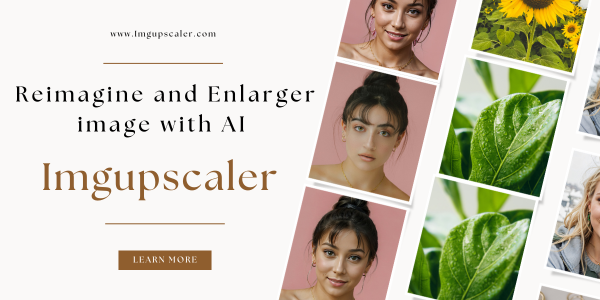
image6
In life, we are often attracted by interesting videos and outstanding pictures. In today’s technologically advanced world, the potential of visuals to attract attention is unlimited. Whether you’re a photographer, graphic designer, or simply someone who loves sharing moments on social media, the quality of your images matters.
However, not all images start in high resolution, and that’s where image upscaling comes into play. But what if I told you that there is a revolutionary way to reimagine and magnify an image, no longer by traditional image enlargement but by utilizing AI image upscaling technology?
How Does AI Image Upscaling Work?
AI image upscaling works by training deep neural networks on vast amounts of high-resolution images. These networks learn patterns and features present in high-quality images and use this knowledge to enhance the resolution of low-quality images. Through a process known as super-resolution, AI algorithms can accurately predict missing details and produce stunningly sharp and realistic images.

The Science Behind the Magic
You have ever wondered how AI can perform such magic on your images? It all comes down to sophisticated algorithms trained on vast datasets of high-resolution images. These algorithms learn to understand patterns and features in images, allowing them to predict and generate additional pixels to enhance the overall resolution without sacrificing quality.
- Insecurity: We must not allow anyone defeat us – Sultan tells Badaru
- Banditry: We’re reaping what we sowed – Bishop Kukah
Traditional Methods vs. AI Image Upscaling
Traditional methods of upscaling images often involve simple algorithms that interpolate pixels to increase the size of an image. While these methods may work to some extent, they often result in pixelation and loss of detail, especially when enlarging images significantly. On the other hand, AI image upscaling leverages the power of artificial intelligence to analyze and restore images in a way that preserves details and enhances quality.
In addition to that, AI image Upscaler will be much easier to use in terms of operation, and you can accomplish excellent image quality upgrades with just a few clicks. Traditional image editing requires a long learning curve and takes a lot of time for novices. This reduces the efficiency of processing.
Which is Best AI Image Upscaling tool?
There are various popular AI amplifiers today, and if we were to choose one of the best tools, it would be Imgupscaler, one of the pioneers in the field. It is an online AI amplifier and one of the first ones to appear. It has been recognized for its excellent results, user-friendly interface and price. It has close to 100,000 loyal users. Why do people choose it?
Its users love Imgupscaler’s excellent detailing results, and that’s the first and foremost thing. It doesn’t just mean making the image bigger. The details and textures of the images upgraded with Imgupscaler are fuller and more natural. This is a fundamental enlargement of the image, which is visible to the naked eye as an improvement over the previous image’s low quality.
Imgupscaler offers users the choice of two magnification levels, 200% and 400%. Users only need to visit the page to start using it. No login is required. The interface is very intuitive, and you only need to upload the photo you want to work with and then enlarge it with a few clicks.
In order to personalize the enlargement process, Imgupscaler has an “Edit” option for users. This allows users to make basic edits to the image before and after the image is processed. One-stop, complete picture editing. In the “Edit” function, users can choose to rotate and crop the picture, adjust parameters, add stickers and filters, etc. Based on these aspects, that’s why Imgupscaler is the best AI enlarger!
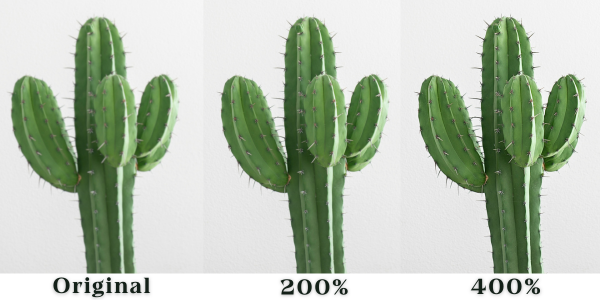
How to Use Imgupscaler to Enlarger Image?
- Step 1: Upon entering Imgupscaler’s homepage, locate the “Smart Image Upscaler” feature. Below it is an operation box where you can either drag and drop images for enlargement or click to upload them.
- Step 2: Once the photo is uploaded, choose the desired magnification—either 200% or 400%. The size of the image and the chosen magnification affect the processing speed. Smaller images may process in seconds, while larger ones may take longer.
- Step 3: After selecting the magnification, you have the option to edit the image by clicking “Edit.” Basic editing options such as cropping, rotating, adjusting parameters, and adding filters and stickers are available. Click “Done” in the upper right corner to complete editing and return to the previous page.
- Step 4: Initiate the processing by clicking “Start.” Wait for the processing to finish, then click the purple eye icon to preview the effect. Slide the white line in the center-left and right to see the comparisons.
- Step 5: Once satisfied with the preview, click “Download” to save the image locally.
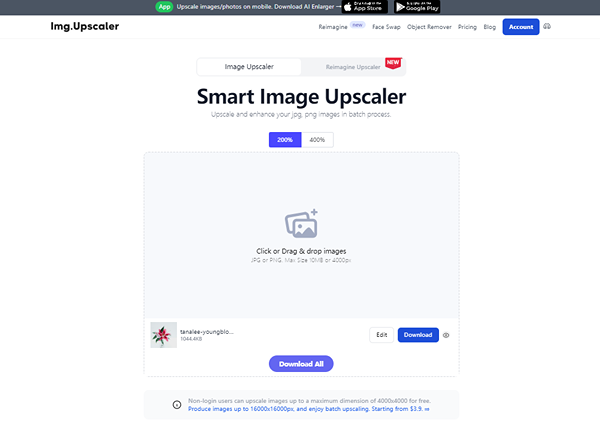
Could Imgupscaler Also Do Image Reimagining?
Recently, Imgupscaler has brought us a new surprise in the form of its latest feature, Reimagine Upscaler, a feature that redraws images while also enlarging them to 2048 pixels to flesh out the details of the image.
Reimagine Upscaler gives users a new level of editing possibilities. Users can enter the keywords needed for redrawing in the prompt box, and depending on the type of image, they can choose between portrait and detailed redrawing.
Even newbies who are not proficient enough in image editing can easily use this redraw function. Users only need to enter the prompt, select the corresponding image type, and drag the slider left and right to adjust the value of Creativity and Resemblance Strength. Let’s see how to use this feature!
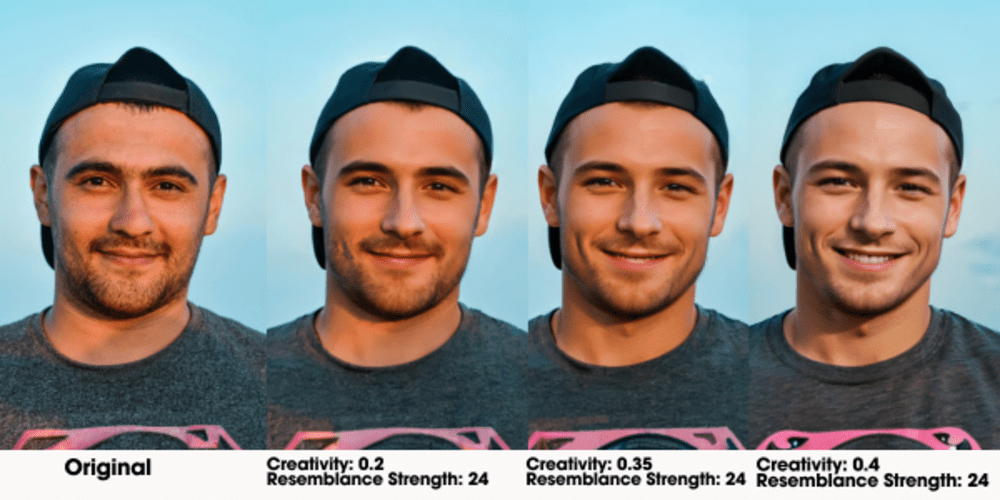
How to Use Imgupscaler to Reimagine Image?
- Step 1: Begin by navigating to the Imupscaler homepage. Locate the operational section in the middle, where the default function is the Smart Image Upscaler. Access the Reimagine function by selecting “Reimagine Upscaler” from the top of the operation box.
- Step 2: Press the blue button labeled “Reimagine Upscaler”. Here, you can upload the desired photos for repainting. Supported formats include JPG, PNG, or WebP, with a maximum size of 5MB or 1000px.
- Step 3: In the Prompt box, specify the changes you wish to make. For instance, if altering a person’s expression, type “Smile” into the default Prompt box. Adjust the “Creativity” and “Resemblance Strength” as needed. Initiate the image reimagination process by clicking “Reimagine Upscaler”.
- Step 4: Upon completion, observe several small icons at the top-right corner of the image. The top “+” adds other photos, while the “x” deletes. The magnifying glass icon offers a preview, and the final icon downloads the image. To save, click the download icon and view it locally.
Reimagining Images with AI imgupscaler
1. Unleashing Creativity
Creative professionals can unleash their imagination and creativity with the help of AI imgupscale. By upscaling images, artists can explore new artistic possibilities and experiment with different visual styles, pushing the boundaries of their craft.
2. Improving Visual Content
Content creators and marketers can enhance the quality of their visual content using AI imgupscale. Whether it’s product images, social media graphics, or website banners, AI Imgupscaler can elevate the overall aesthetics and impact of visual assets.
Conclusion
AI image upscaling represents a transformative technology that reimagines and enhances images with unprecedented clarity and detail. From preserving old memories to unleashing creativity and improving visual content.
Imgupscaler’s redrawing technology has also allowed us to discover a new world where everyone can easily edit photos. We can modify the details of the picture by redrawing it.
So, let us embrace the magic of AI image upscaling and embark on a journey of visual transformation that knows no limits. Are you ready to reimagine and enhance your images with AI? The choice is yours.
