Research Tools Every Writer Needs
All writers need research. Whether you’re writing a memoir based largely on your own life, a story set in a neighbourhood you know well, a fantasy in a created universe, or a feature article, research can add depth, verisimilitude, and those telling details that further plot or character. I write historical fiction, which involves more […]
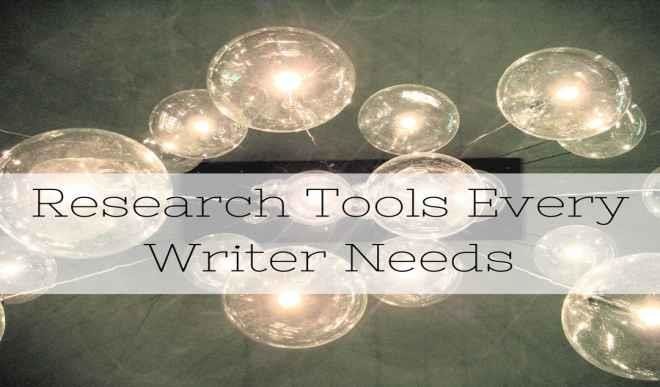

All writers need research. Whether you’re writing a memoir based largely on your own life, a story set in a neighbourhood you know well, a fantasy in a created universe, or a feature article, research can add depth, verisimilitude, and those telling details that further plot or character.
I write historical fiction, which involves more research than some other forms – luckily, I love the process of imagining, seeking, finding, interrogating and then integrating (or not) material that helps me populate an imagined past and draw its people.
So here are a few things I’ve learned that can help you, no matter what form your writing takes.
Find, don’t search
It seems so easy to look stuff up, doesn’t it? A quick Google search, and there’s a world of information at your fingertips. But is it what you really want, and is it any good?
Some tips on searching well: first, start with a broad query then refine it. You can add extra words to it if they are useful refinements, but don’t just keep adding terms. Think about what material you want to find. Who would write that? Try to imagine the words they would use to describe it. A good example is health information. If you want to see results from a whole lot of health forums on which people discuss their symptoms, use common words. If you want to read informed medical advice, search using terms a doctor or medico might use.
If you’re having trouble, you can limit your search query by using inverted commas. For example, if you want to look up a quote or a line from a poem, try putting quote marks around it, like this: “Feed your talent” – if you just type feed your talent, you’ll get results with the word feed or the word talent. You only want results with both words, and in that order. Inverted commas make it much easier to find titles of books or specific concepts. You can also limit your search to a specific site of general web domain – just type your keywords then site: and the domain, eg site:gov – or file type, eg type:pdf.
The big search engines give us great tools for refining our queries by time or date, or by country, or even by reading age (perfect if you’re writing for kids). What happens if you change the country domain – are you searching for US or Canadian or Australian or UK sources, for example? The information you find can be different, depending on the country in which it’s hosted – very useful for getting two sides of an international debate, or hiding stuff you don’t want to see.
One great tool is in Google image search, where you can limit your results by colour. Why? Apart from the obvious, it’s a big help if you’re looking for an old photo – just choose Black and white and hey presto, all the movie stills and clip art will vanish. This is handy even if you aren’t looking for a photo – the image is just a neat way to get you to a blog or article you might not have found in a general web search.
Alternative search tools
But you don’t have to start with Google. Major reference libraries and public libraries provide access to a huge range of trusted resources you may not find through a commercial search engine. Sign up for free, and you can scout across enormous databases of publications, scholarly journals, encyclopaedias on any topic – all from your desk at home. If you need to know about a particular person, for example, they might be listed in a specific reference text – Grove Encyclopaedia of Music, say, or a dictionary of biography from Ireland. You might find what you need in an old story in National Geographic or the latest medical journal.
Usually you have to pay to access these, but chances are, your local, state or national library will have already paid for a subscription to the sources you need. Here, for example, is what you can get from NYPL, the State Library of Victoria or the Toronto Public Library. Your nearest major library will probably offer a similar range. You can often access a huge range of ebooks for free too.
Google Scholar is another great way to find in-depth research, conference papers, and considered opinion from academics and professional researchers (some of the articles may be stored in a database, so a library membership will help you there too). If you want to know something, why wouldn’t you look up the world’s leading experts on the topic?
Worldcat can help you find copies of books and articles at libraries close to you
The Internet Archive holds video, audio and a huge range of digitised texts.
Trying to find that elusive web site you remember from ages ago? Online services like the UK Web Archive, the Wayback Machine, Collections Canada or Pandora (Australia) let you see websites that have otherwise vanished or changed.
For transcribed or digitised books, try the Gutenberg Project, the Internet Archive, or Google Books’ historical material.
Sources
Over the last decade or so, collecting institutions all over the world have been scanning and photographing their precious items so they can be shared with the world, online. Here’s how these can help:
* A photo or map of an old building can show the town or street you once lived in
* Fashion drawings (even original clothes) help you describe what your characters wear
* Newspaper reports provide information about people, events and places while the ads give you a bit of local colour
* Paintings such as still lives let you peek into other people’s homes hundreds of years ago
* You can read books that are out of print
* You can read letters, notebooks, and all kinds of unpublished material written by famous people or folks who just wanted to record what they saw and did – in a war or on a farm or digging gold or building a house.
There are incredible primary and secondary sources online. Newspapers, maps, architectural plans or drawings, photographs, paintings, company records, diaries, radio broadcasts, films, TV shows, railway timetables, birth certificates, ships’ passenger lists, court transcripts, magazines, government licences, patents, sports results, street directories – there’s no end to the digitised material from past and present that you can access. If it’s not yet digitised, your local archive, library, museum, school or historical society might let you see the original.
These may not come up in normal search engine results, so here are some great ways into to these treasures:
Europeana brings together the collections from a whole lot of different institutions you can sweep with one search
The Library of Congress holds an incredible range of past and present material about the US
Libraries and Archives Canada has a vast collection of material from old coins to the latest thesis
Trove, from the National Library of Australia, offers access to newspapers and material from libraries and archives all across the country.
Managing resources
Sometimes it can feel like there’s just too much information in the world. So how do you keep it all under control?
I use Evernote to keep all my notes, scribbles, and any sources I might want to quote all in one place – and searchable. Using the web clipper, I can clip any page or PDF to my Evernote account wherever I am on the web.
If I think I’ll need to cite a reference like a book or journal article, or refer to it again in the future, I use Zotero – it’s a free and powerful referencing tool.
I use Diigo for all my bookmarks, but it depends how your brain works – you might prefer a visual bookmarking tool like Pearltrees or Kippt.
Like Aerogramme Writers’ Studio, I use Pinterest to gather resources and keep them in source books for myself and for others.
And to streamline all the information coming in, I use Feedly to bring news and blog posts to me all in one place.
I still have those moments where I can’t find that critical piece of information, but searching through a couple of different services is a whole lot better than hunting through piles of paper.
What are your favourite tools for managing your research? Have you got any go-to sources?
Source: Aerogramme Writers’ Studio
